How to download resume from LinkedIn with mobile app
Downloading resume from official LinkedIn app as PDF is not supported as of now. However, you can use our app ResponsiveCV to download a resume from LinkedIn as a PDF. Official site allows just to download only limited sections, but our app downloads your complete profile including projects, skills & accomplishments. It serves as a complete CV for any job you are applying for & a free LinkedIn resume builder.
Don’t delay sending your profile to that opportunity just because you didn’t have a perfect resume done, use this method and send your profile instantly in less than 2 minutes.
UPDATE: MARCH 2021
ResponsiveCV iOS & Android APP works 100% now. Kindly update to the most recent version V3.0.0 to download your resume from LinkedIn as PDF & APP
Step 1: Install app from play store or iOS Store Version 3.0.0
Install our app ResponsiveCV from the iOS store or from the android store, just use your phone scanner app to scan below QR codes below to install the mobile app.


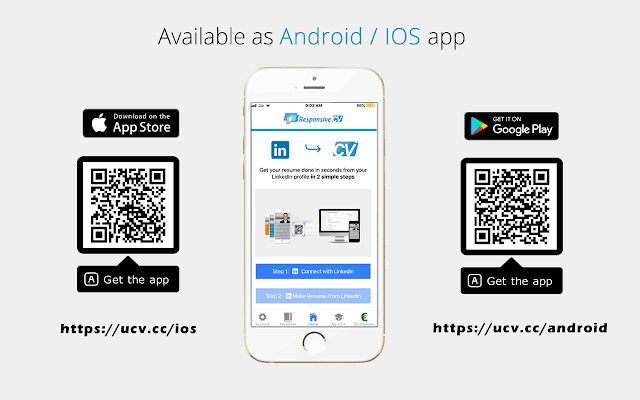
Step 2: Open app and press “Connect with LinkedIn” button

Step 3: Press “Make Resume from LinkedIn” button
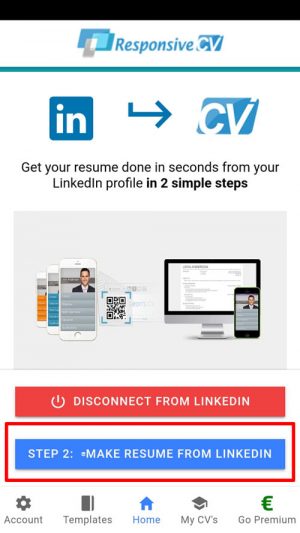
Step 4 : Press “Download PDF” button
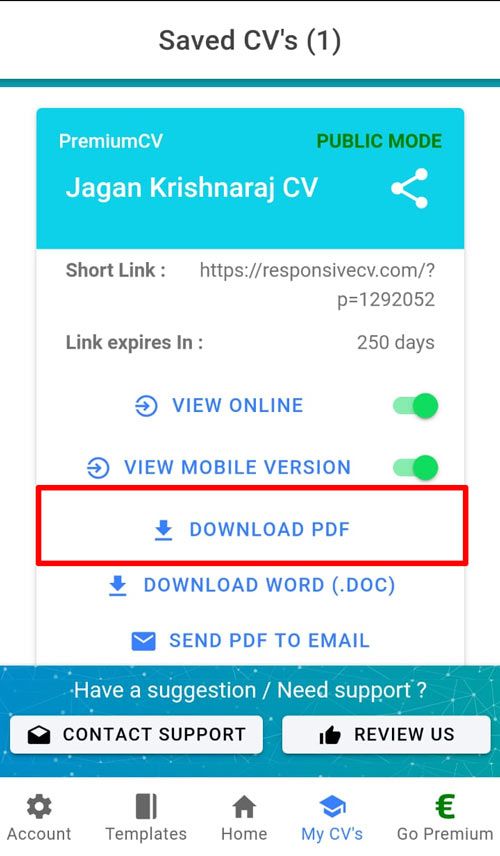
Now your LinkedIn resume is downloaded to the your mobile device in PDF format. You can also choose to download in word format by pressing the Download Word button.
You can choose many templates from the gallery and choose to download a LinkedIn resume in that customized resume template.
As you see in the image below your LinkedIn profile picture also gets downloaded and automatically attached to the template. You can choose to show or not in the resume from settings.
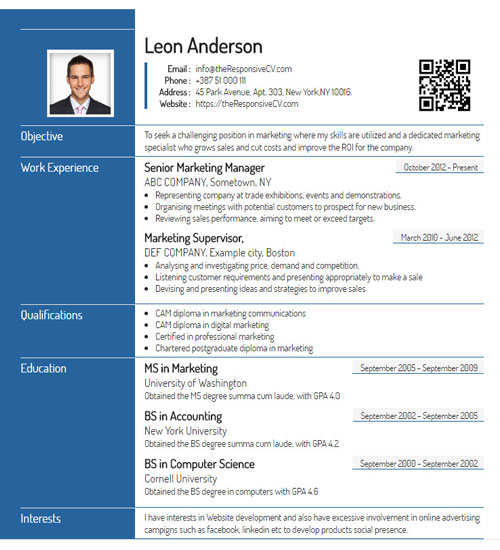
Convert your LinkedIn profile to a website before sending PDF via email.
Sending resume a PDF has several shortcomings. Instead, attach a domain to your online CV such as YourName.com.
Example CV Website created from LinkedIn profile in 2 simple steps.
See how your website looks in social share mediums after attaching domain name.
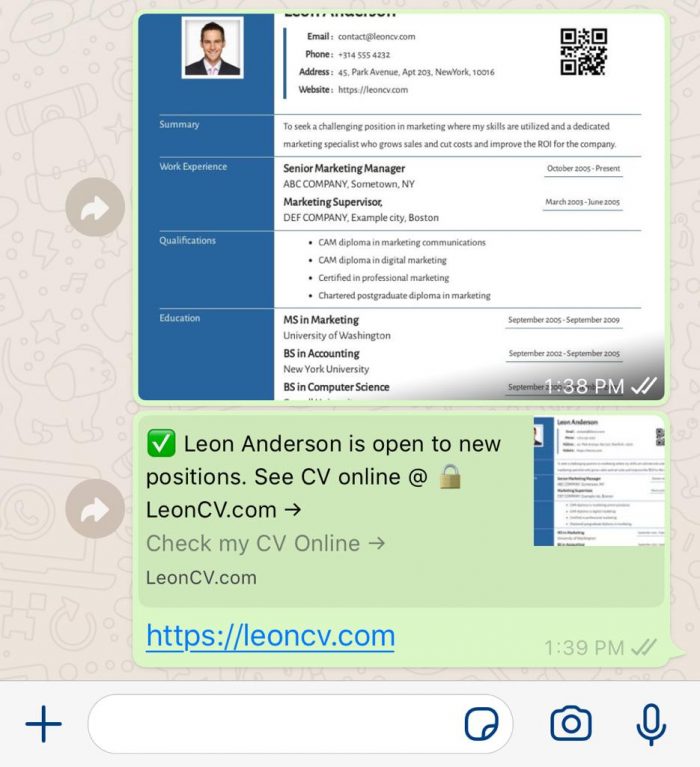
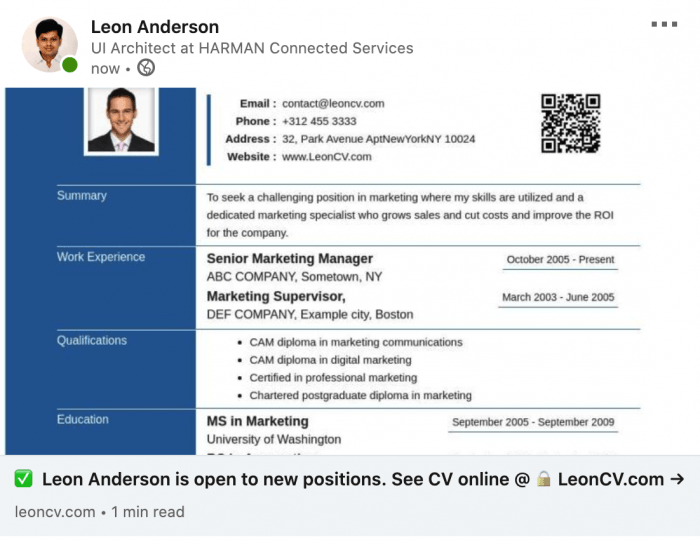
Also, see how to do Linkedin Profile Optimization from a recruiters eyes.
A CV is an Art.
We help you paint it with your personality, passion & purpose.
The goal is to build a CV that SHOWS who you are & what you are capable of achieving.